
Have a try on this. It may give you some ideas. If I have misunderstood you, please feel free to let me know. Just for info, this is a secured private site which is also used by a number of field based staff using touch screens and for this reason I wanted to create a button to allow them to pop-up the keyboard.īased on my understanding, you are needing to pop-up a Application when the visitor click on a Button.
#WINDOWS OSK EXE CODE#
I have tried the code bellow but with no luck. aspx page and if so how would you call it.

#WINDOWS OSK EXE WINDOWS 10#
This article is for resetting and creating a new password for your account in Windows 10 without using any kind of third-party tool.I just wondered if it would be possible to bring up the Windows On Screen Keyboard (OSK) by using a button on an. Then create a password for your account or just click two times for account reset without setting any password for your system.įigure 13: Password Reset Complete Summary
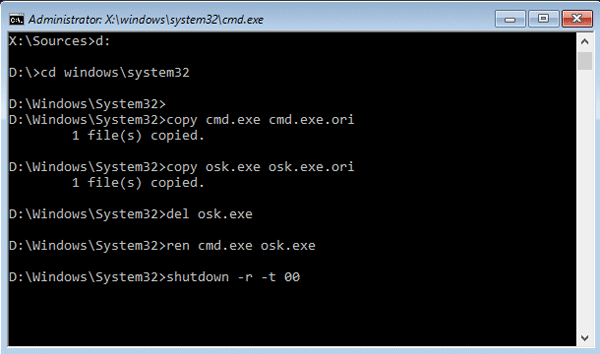
If you want to reset the password for a specific user then type the username else reset the password for admin, for resetting the password type “net user admin *” and hit Enter. On clicking there you will find the third option “On-Screen Keyboard”, click on it.Īfter clicking on ”On-Screen Keyboard” you will see a command prompt open on your screen. Now we will copy and rename the command prompt to the On-Screen Keyboard by typing “copy cmd.exe osk.exe”.Īfter login, you will find an Ease of Access option on the left of the screen.Now we will rename the osk file to osk.old and for that type “ren osk.exe ” Press enter.Type “dir cmd.exe”: This command file is for the command prompt.Type “dir osk.exe”: This command file is for On-Screen Keyboard.When you will find windows in your C or any other drives then we have to enter in system32 folder in windows, type “cd system32” to enter in the specific folder.
#WINDOWS OSK EXE INSTALL#
If you did not install Windows in your C drive, then try the drive where you installed windows, follow these commands for checking that. Now check that in which drive you installed windows.įirstly, get out from all the folders and then enter in c directory type” dir” for checking the files in C Drive. In Advanced options click on Command Prompt.Īfter clicking on Command Prompt, the cmd screen will open. In the troubleshoot option you will find the following two options, click on the Advanced option. So, for now, click on Repair your computer.Īfter clicking on Repair your computer you will find the following screen to select an option for you, click on Troubleshoot. For installing Windows 10 we have to click on install. Now click on Repair your computer because we want to reset our password. When you click on next you will find the following window. In the Windows setup, you will find this window. You will see this kind of prompted window “Press any key to boot from disk”.
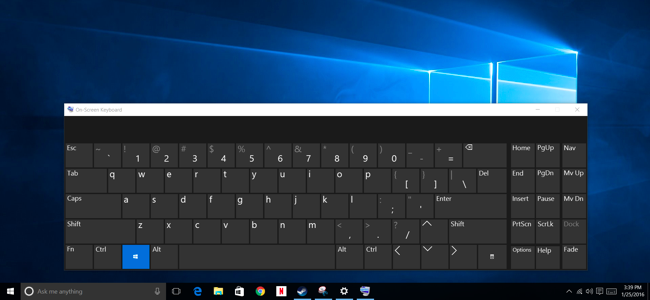

When you select the installation media your boot mode system will restart and you will find a prompted window and it shows press “any key to boot from disk”. While restarting your computer change the boot order of your system and select the correct boot mode. Insert DVD or any other installation media by which you want to install Windows 10 in your system and then restart your computer. Today I am writing this article for resetting Windows 10 password without using any kind of third-party tool, you just need to insert the installation DVD in your system or any other kind of installation media and follow these steps and you will easily reset your password.


 0 kommentar(er)
0 kommentar(er)
